- In outlook, navigate to Home | Junk | Junk E-mail Options.
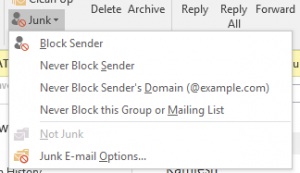
- Click on the Safe Senders tab in the Junk E-mail Options and then click the Add button.

- On the Add Address or Domain screen, enter the sargentandgreanleaf@sbdinc.com email address. Click the OK button.

- On the Safe senders table, click the Apply and then OK button.

The sargentandgreenleaf@sbdinc.com is now in your safe senders list.

