There are three ways a code can be deleted in the IP keypad. The code can be deleted via the keypad, HTML, or the LMP software.
Keypad:
From the Main Menu,press the * key and type in your 00 or 01 code. Then press 4 for other.
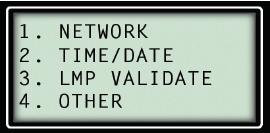
Press 1 for the delete option.
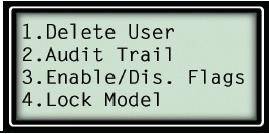
Now enter the user position which you are trying to delete. Note: position 00 cannot be deleted only changed.
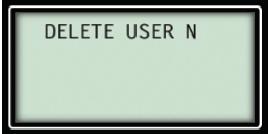
HTML:
- Log into HTML with the 00 or 01 code.
- Click on Manage Codes Choose the user position from the drop down menu. Select the delete option.
- Code/confirm code is filled in for you. Enter the the 00 or 01 code.
- Click the OK button
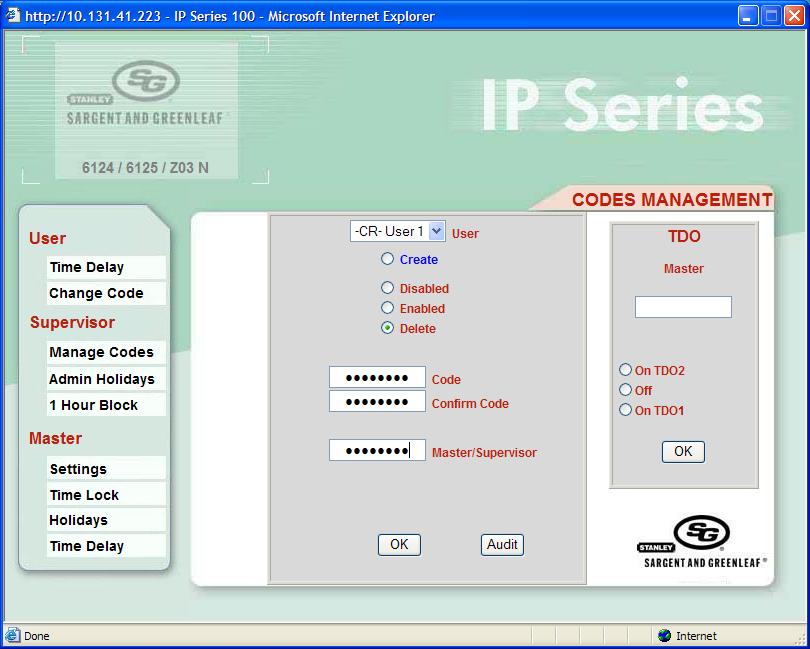
Applicable to:
IP Keypad, LMP, Exception Reporter

